Key Capabilities
Altium 365
During manual PCB assembly, engineers look at physical paper printouts and design files in the CAD software. To get a full picture, they need to click through different views of the board (2D and 3D) and documents (PCB and BOM). Switching between paper and multiple software interfaces, while holding a hot soldering iron, is inefficient to say the least.
Assembly Assistant brings your Bill of Materials (BOM), PCB Viewer, and assembly instructions into one application. Everything you need is in one simple interface!
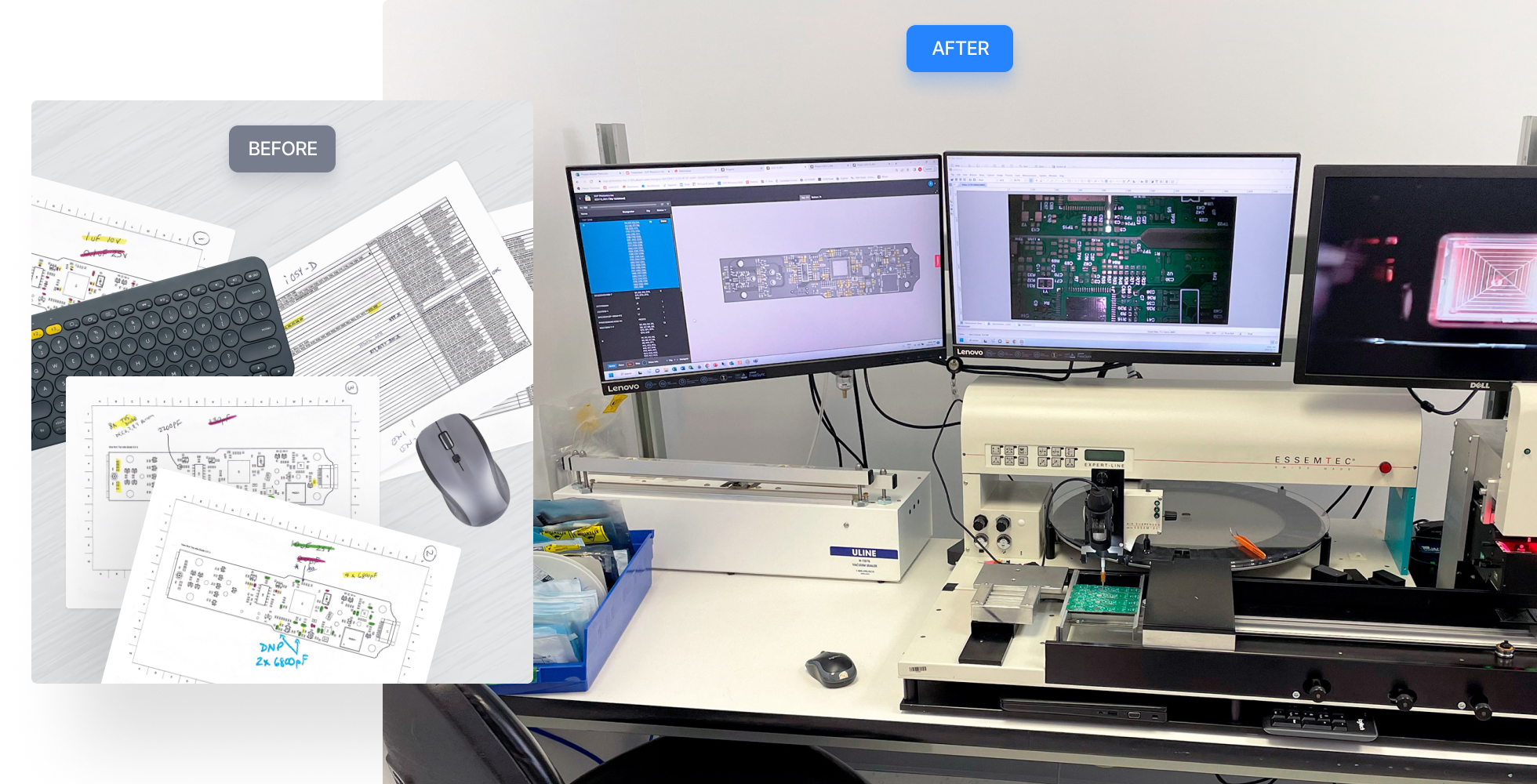
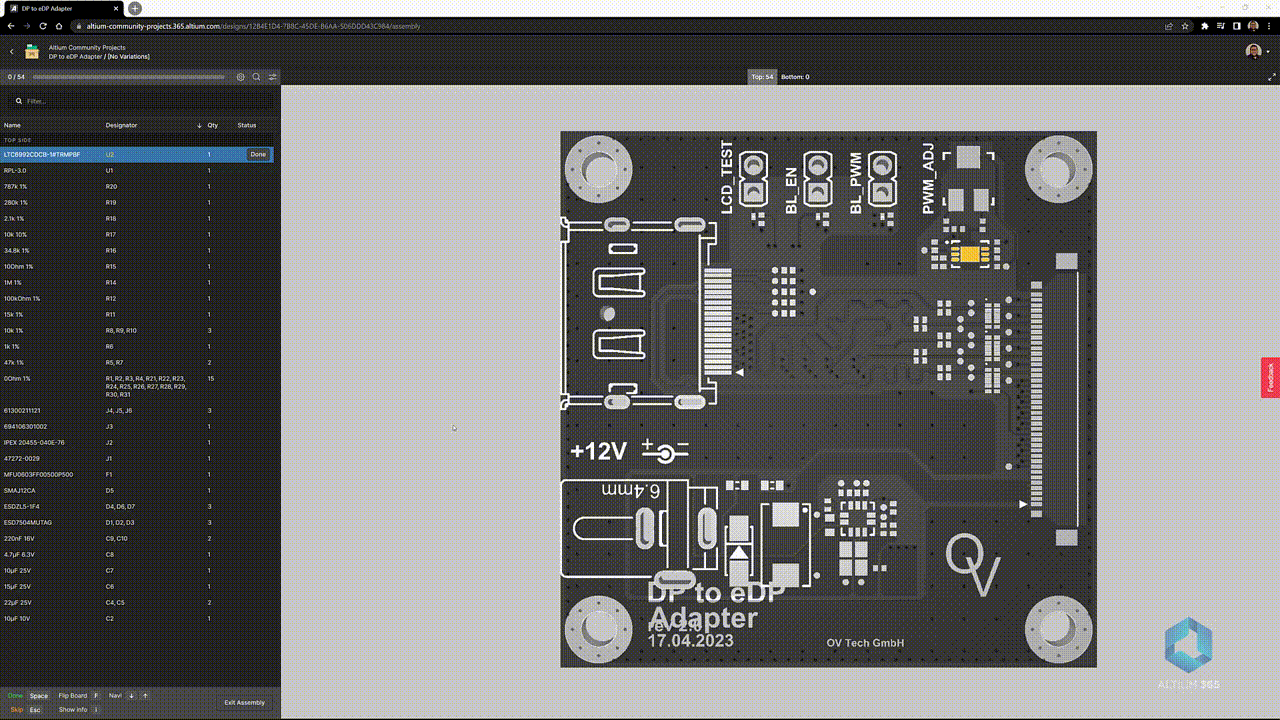
Altium 365
Manual component placement and orientation often become error hotspots, especially as shrinking form factors become the standard with SMT packages. Inaccuracy could lead to costly production delays and dreaded re-spins. With the Assembly Assistant, all the components needed to assemble the board (BOM) are displayed on the screen, allowing you to cross-probe from a component to the 2D/3D view of the PCB layout to quickly view the exact physical location, footprint, and orientation of the component on the board.
Altium 365
Track the progress of the assembly directly with the Assembly Assistant. You can mark each component as you mount it or skip it if necessary. Everything takes place within a connected Altium 365 workspace. Any changes in the design files are propagated to the Assembly Assistant, making sure you are always looking at the latest BOM and board layout.

Access Assembly Assistant in an Altium 365 Workspace to learn how to use this feature.
With over ten thousand companies worldwide using Altium 365 to design electronics, the platform has become the new modern standard in hardware design.
Altium 365 Assembly Assistant: Available Now in the Altium Store
NEW PRODUCT
Fast and Accurate Manual Board Assembly
Fast and Accurate Manual Board Assembly
Manual PCB assembly often involves tedious cross-referencing between BOM and PCB printouts and navigating various CAD software. Assembly Assistant addresses these challenges by providing a web-based tool to simplify manual PCBA placement, improve efficiency, and minimize errors. Designed for ease and accuracy, the interface allows users to focus on precise assembly with an intuitive, user-friendly interface, eliminating the need for cumbersome paper printouts and complex CAD software navigation.
- Cut prototype/manual PCB assembly time by up to 50%.
- Combine BOM, PCB Viewer, and assembly instructions in one app.
- Avoid errors with cross-probing, linking BOM to 3D view for accurate orientation.
- Minimize costly production delays by ensuring accurate component placement.
- Design and BOM changes are instantly updated with the latest information.
Purchasing Assembly Assistant
With its availability in the Altium Store, you decide when to buy and start using it immediately.
Independent Licensing with Direct Purchase: Effective January 1st, 2024, Assembly Assistant has independent licensing and will not be included with Altium 365 or Altium Designer subscriptions. Purchase Assembly Assistant from the Altium Store.
License Terms: Access to Assembly Assistant is associated with a unique user (named user), identified by a unique email/username. Each license is valid for one year from the date of purchase.
Evaluate Before Purchase: As part of the free trial, you can assemble up to 10 boards at no cost, allowing you to experience the practical benefits of our Assembly Assistant firsthand.
Accessing Assembly Assistant
Assembly Assistant is available from the WIP view of a specific project, or from the Design Snapshot view of a project Release. Choose the Assembly Assistant option in the navigation tree to open the Assembly application in its interactive preview mode, and then at any time, invoke the assembly process mode from the Start Assembly button.

GET YOUR FREE TRIAL TODAY!
