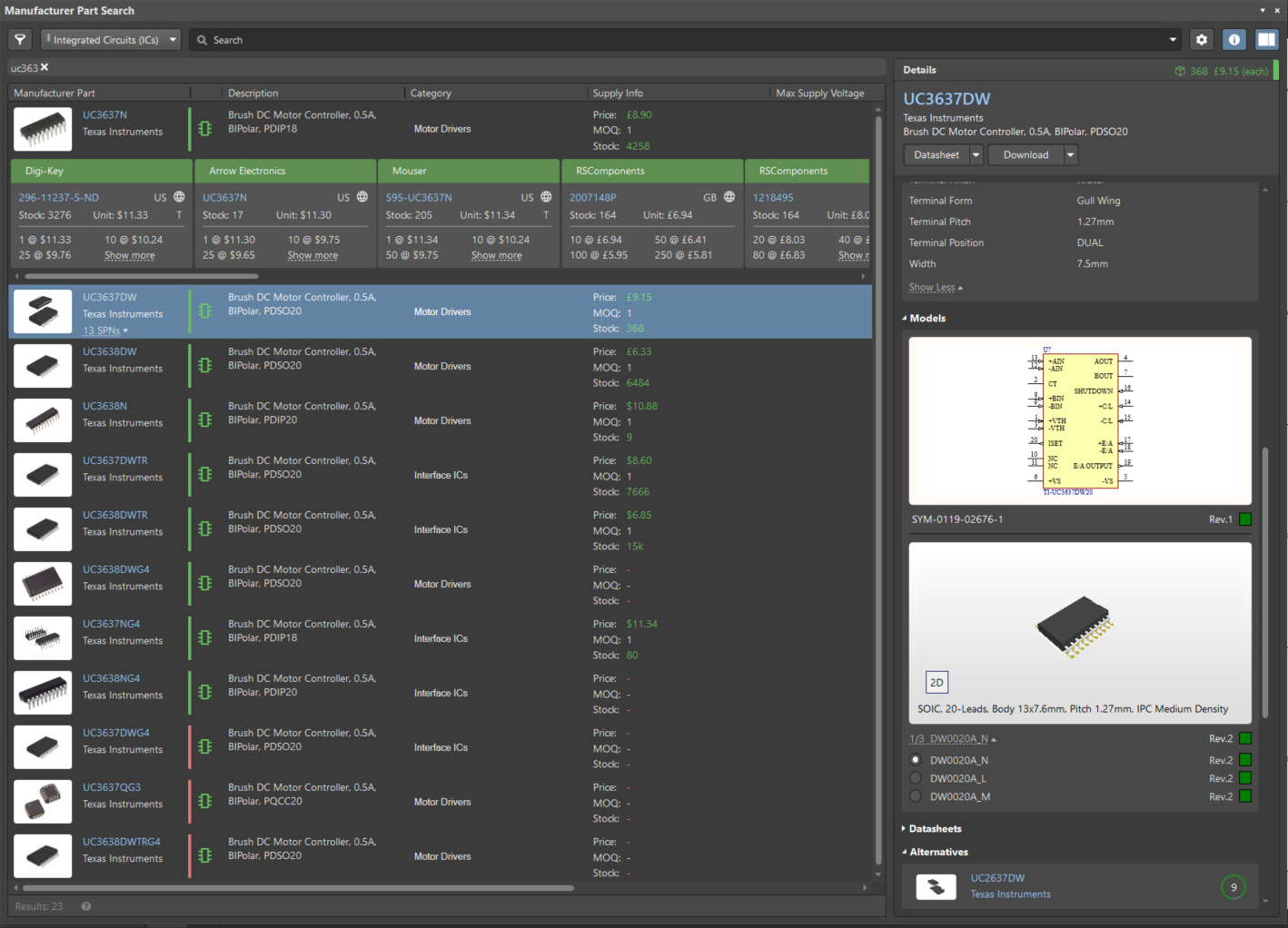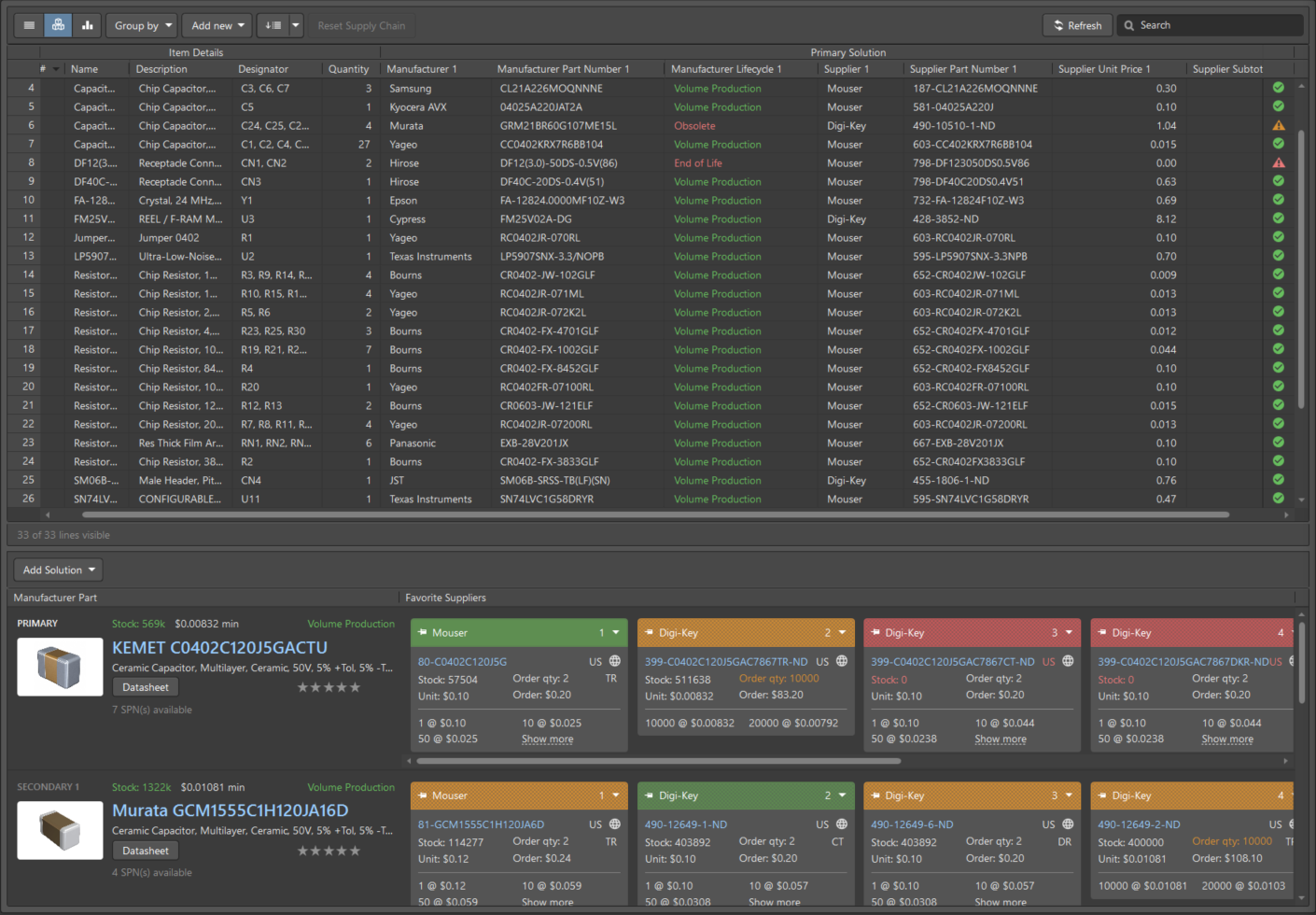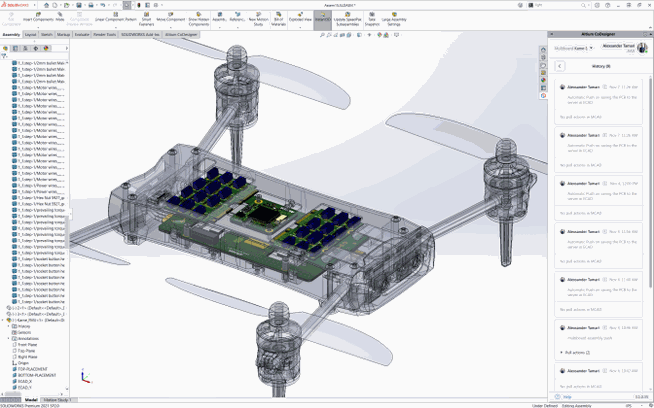What's new in Altium Designer 23
Request for free trial.
Download the latest in PCB Design software
Introducing Part Insights Experience
PCB Design Improvements
Altium 365®
Simulation Improvements
Understanding circuit sensitivity is a critical part of the design process. Some components can have a bigger impact on circuit output characteristics. Sensitivity analysis allows you to determine which components will meet your design objectives while retaining appropriate circuit stability.
Understanding circuit sensitivity is a critical part of the design process. Some components can have a bigger impact on circuit output characteristics. Sensitivity analysis allows you to determine which components will meet your design objectives while retaining appropriate circuit stability.
PCB Design & Realization
Editing traces to improve signal integrity can be time-consuming, especially when you have to edit individual arcs and serpentine tunings. This is why Altium Designer 20 incorporates a new gloss engine and advanced push and shove capabilities to help speed up this process so you can improve your productivity.
A smooth and fast schematic experience awaits thanks to DirectX in Altium Designer. This new implementation smoothes out zooming, panning even dramatically speeds up copy and paste functionality.
High-speed signals create electromagnetic fields that can cause cross talk, data errors or be radiated unless proper return paths are provided. Proper return paths allow noise currents to return to the ground through a very low impedance, eliminating the problems. Altium Designer 20 will monitor return paths and check the return path integrity of all reference polygons so that you won’t have to manually do it.
In high voltage circuits creepage can be a problem, causing leakage current that can jeopardize your design. Altium Designer 20 has new features that can help you avoid creepage.
High-speed digital circuits depend on signals and data arriving on time. If traces are improperly tuned, flight times vary and data errors can be abundant. Altium Designer 20 calculates the propagation time on traces and provides synchronized flight time for high-speed digital signals.
Have complete clarity to design objects and functions with the updated properties panel. View pertinent properties, supplier info, and even life-cycle info all in real-time.
Altium Designer can also be purchased as a perpetual license. Single seat, unlimited term licenses of any product types. The perpetual license comes with one year of subscription.
Contact us for a 15-day full featured evaluation license with no technical limitations. We'll send you an email with access to the trial so be sure to check that your address is correct.