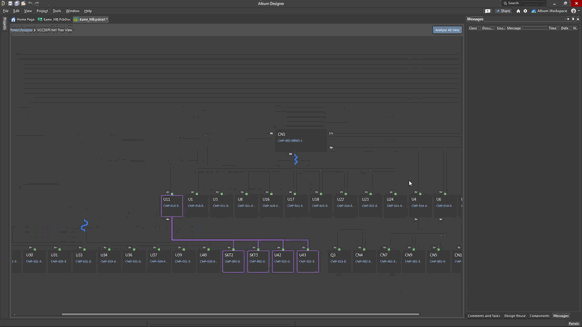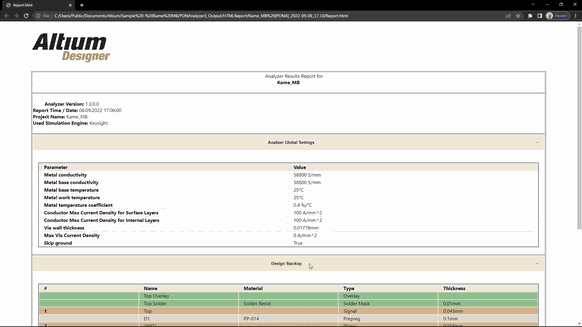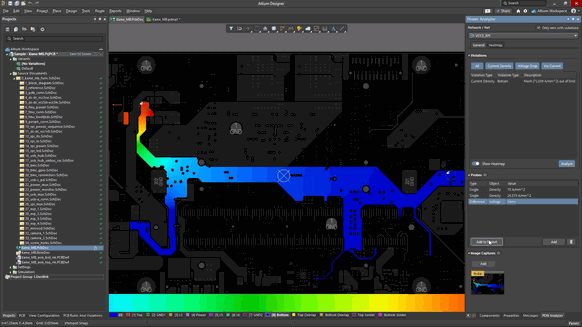Power Analyzer Features Overview
The Power Analyzer DC Analysis option helps designers quickly identify and solve power issues during the PCB design process. Quickly locate, understand and resolve power issues without relying on expensive prototypes, complicated tools, or simulation specialists.
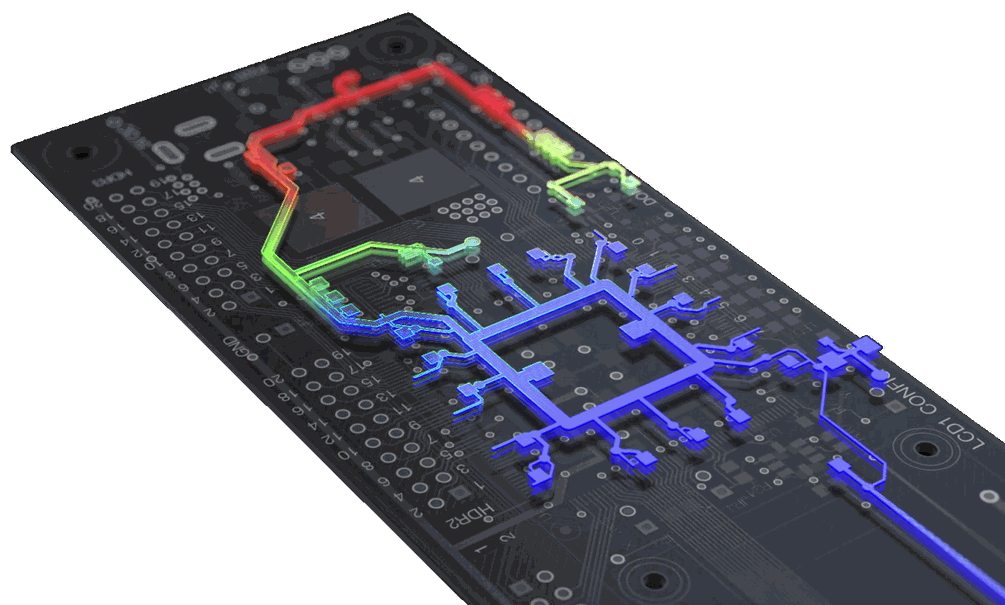
Keysight Power Analyzer: Power Integrity Made Simple
Today’s increasingly dense and complex designs combined with tighter logic-level noise margins are increasingly susceptible to power distribution network (PDN) issues because they require very stable power delivery to reliably function.
Analyze your power network with a click
Quickly identify and fix problems without relying on expensive experts or creating prototypes. Bring your power network design reviews in-house and quickly get the analytics you need. Save time, money, and headaches with easy-to-access one-click analysis.
Quickly identify and fix problems without relying on expensive experts or creating prototypes. Bring your power network design reviews in-house and quickly get the analytics you need. Save time, money, and headaches with easy-to-access one-click analysis.
No lab coat required
Conduct simulations to quickly understand the power implications of your designs. Power Analyzer is simple to use, and provides configurable HTML reports with data on voltage and current margins, power consumption, and custom screenshots. Quickly perform IR drop, voltage drop, and current density calculations during your board layout process without specialized training.
Conduct simulations to quickly understand the power implications of your designs. Power Analyzer is simple to use, and provides configurable HTML reports with data on voltage and current margins, power consumption, and custom screenshots. Quickly perform IR drop, voltage drop, and current density calculations during your board layout process without specialized training.
Easily check power system reliability
Detect power issues during every stage of the electronics design cycle. Make sure your designs have the power to perform every time with easily accessible analytics at every step of the process.
Detect power issues during every stage of the electronics design cycle. Make sure your designs have the power to perform every time with easily accessible analytics at every step of the process.
Your one-stop design and review solution
With Altium Designer and the Power Analyzer extension, you have everything you need to unify your design and power analysis workflows. Effortlessly identify and correct problematic areas, and easily report voltage drop issues. Plus, apply design information to create the most effective use of board space. Goodbye tedious and time-consuming tasks, hello increased productivity!
With Altium Designer and the Power Analyzer extension, you have everything you need to unify your design and power analysis workflows. Effortlessly identify and correct problematic areas, and easily report voltage drop issues. Plus, apply design information to create the most effective use of board space. Goodbye tedious and time-consuming tasks, hello increased productivity!